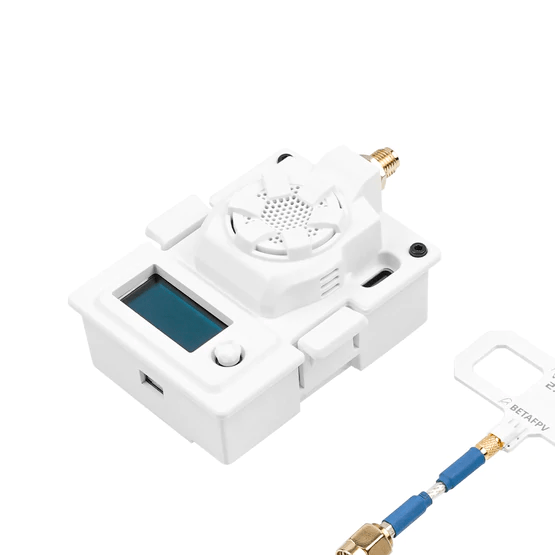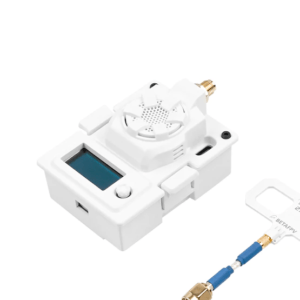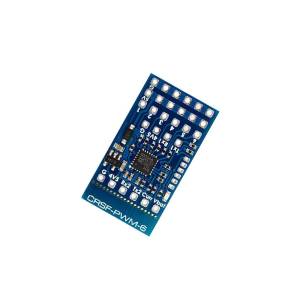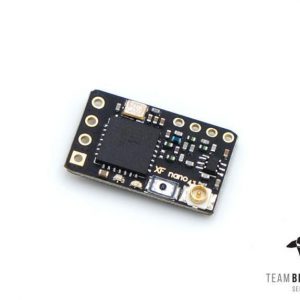BetaFPV ELRS 2.4G Micro TX Module – 500mW
Check out all of our BetaFPV Products!
Upgrade your radio to the powerful and affordable ExpressLRS ecosystem with the BetaFPV 2.4GHz Micro TX Module. This module is designed to fit into standard JR-style module bays and provides a high-performance, long-range, and low-latency control link for your FPV drones. With up to 500mW of output power, it offers a fantastic balance of range and battery life for all types of flying.
High-Performance ExpressLRS
ExpressLRS (ELRS) is an open-source RC link that prioritizes speed, latency, and range. It offers packet rates up to 500Hz for a super-smooth, “connected” feel and has a much longer range than many legacy protocols, giving you a rock-solid link for confident flying. The module is built on a powerful ESP32 and SX1280 hardware combination for top-tier performance.
IMPORTANT: Read Before Use!
- Antenna First: ALWAYS install the antenna before powering on the module. Failure to do so will permanently damage the internal amplifier.
- External Power: When using the external XT30 power input, use a 2S (7.4V/8.4V) battery ONLY. Using a 3S or higher battery will permanently damage the module.
- Module Bay Fit: This module fits radios with a full-size JR/Slim module bay (like the FrSky Taranis X9D, Radiomaster TX16S, etc.). It does NOT fit radios that use a “Lite” or “Nano” bay.
- Firmware: To ensure compatibility, you must update both this TX module and your ELRS receivers to the same version of ExpressLRS using the latest ExpressLRS Configurator software.
Key Features:
- 500mW Max Output Power: Provides excellent range for freestyle and long-range flying, with multiple power levels (25mW, 50mW, 100mW, 250mW, 500mW) to choose from.
- ExpressLRS Protocol: Delivers a long-range, low-latency, and high-refresh-rate radio link for superior performance.
- JR-Style Module Bay Fit: Compatible with a wide range of popular full-size radios.
- External Power Capable: An XT30 port allows for powering the module with an external 2S battery for stable, high-power output.
- WiFi & USB-C Updates: The ESP32 allows for easy firmware updates via WiFi or the modern USB-C port.
Specifications:
- Regulatory Domain: ISM2400
- MCU: ESP32(main), ESP8285(aux)
- RF Chip: SX1280IMLTRT
- Socket: JR Standard 5-pin
- Frequency Range: 2.4GHz ISM
- RF Output Power: 25mW, 50mW, 100mW, 250mW, 500mW
- Packet Refresh Rate: 50Hz, 150Hz, 250Hz, 500Hz
- Input Voltage: 5V~12V
- External Power: XT30 Port (5V~12V, 2S recommended)
- Weight: 9.5g (without antenna)
- Dimension: 55.5mm x 39.5mm x 8mm
- Antenna Connector: SMA Female
Package includes:
- 1x BetaFPV ELRS ES24TX Module
- 1x BetaFPV 24TX80 Moxon Antenna
- 1x 3D Printed Mounting Case
- 1x Antenna Adapter Cable
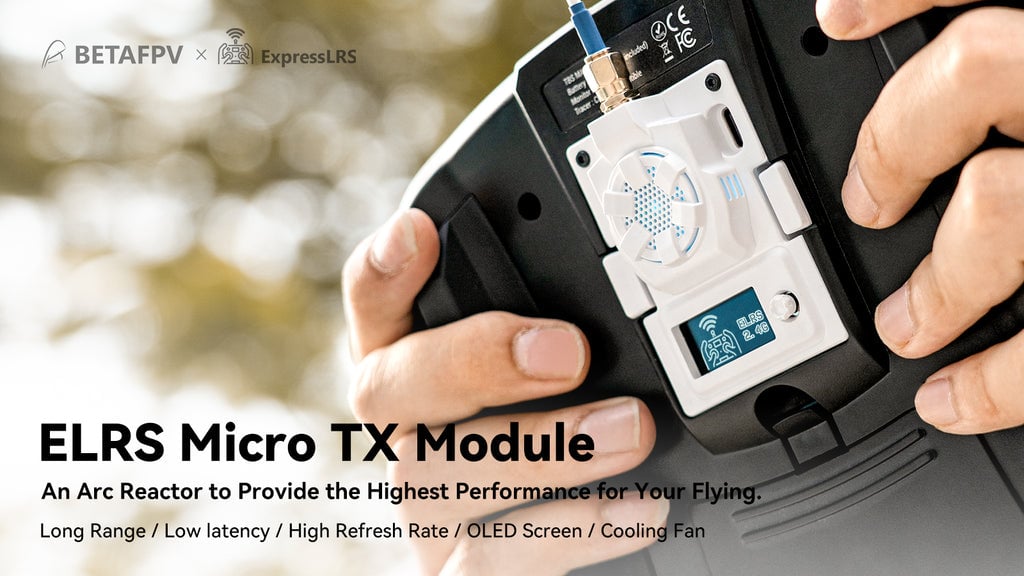
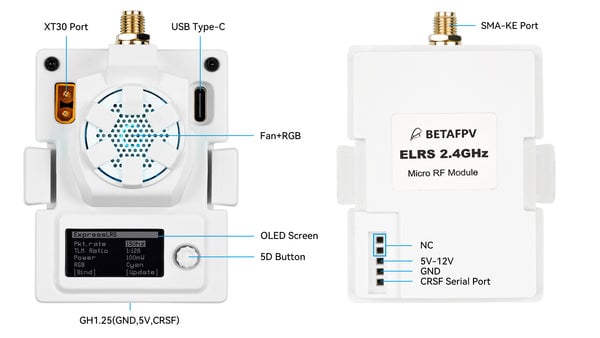
About the Firmware
The ExpressLRS official project on Github does NOT support the OLED function for the moment. BETAFPV team will work with the ELRS team and make the official repository support the OLED and button function ASAP.
BETAFPV Micro TX Module ELRS V2.0.0 firmware is published. The firmware does not include the Binding Phrase. So please make sure the receiver works on the official major release V2.0.0 protocol and no Binding Phrase set.
- Support 5D buttons and the OLED menu with the official ELRS 2.0.0 release.
- The color of the LED changes automatically according to the system status.
- Other new and various features are fully synchronized with the official ELRS 2.0.0.
- When entering the OLED menus page with long pressing, the connection between the RF TX module and receiver works normally. Please do not change the Pkt Rate, otherwise, you must re-power the receiver.
https://github.com/BETAFPV/ExpressLRS
The user manual of How to Flash Firmware of ELRS RX/TX.
You could all use the ELRS official firmware V2.0-RC2 now, but lost the function of OLED and Joystick. We will work with the ELRS dev team and make the ELRS official firmware support the full functionality of the Micro TX Module. For the milestone, OLED will be supported in V2.1 officially.
https://github.com/ExpressLRS/ExpressLRS
How do I set a binding phrase on this Micro TX module when the ELRS official mainstream does not support OLED yet?
First, download the source code of the master-betafpv-oled-menu branch locally from Github.
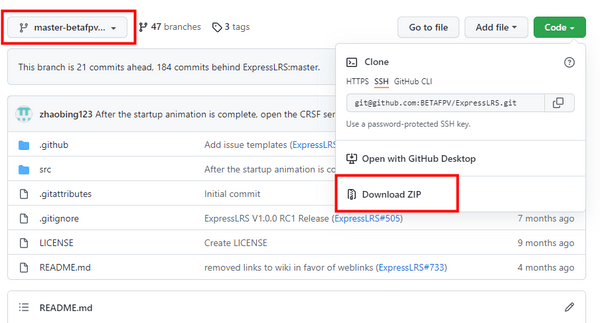
Second, open the ExpressLRS Configurator and load the unzip source code locally. Select the target device “BETAFPV 900/2400 TX Micro”. Now, you could set up your own binding phrase and other options as normal.
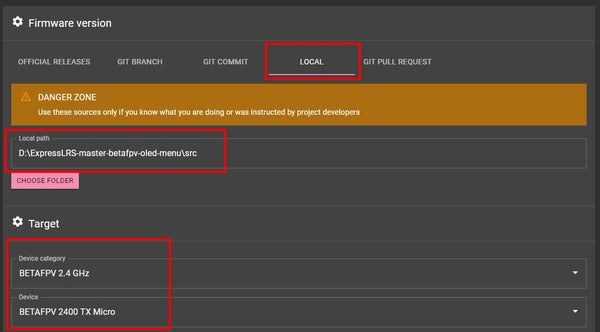
Third, build & flash.