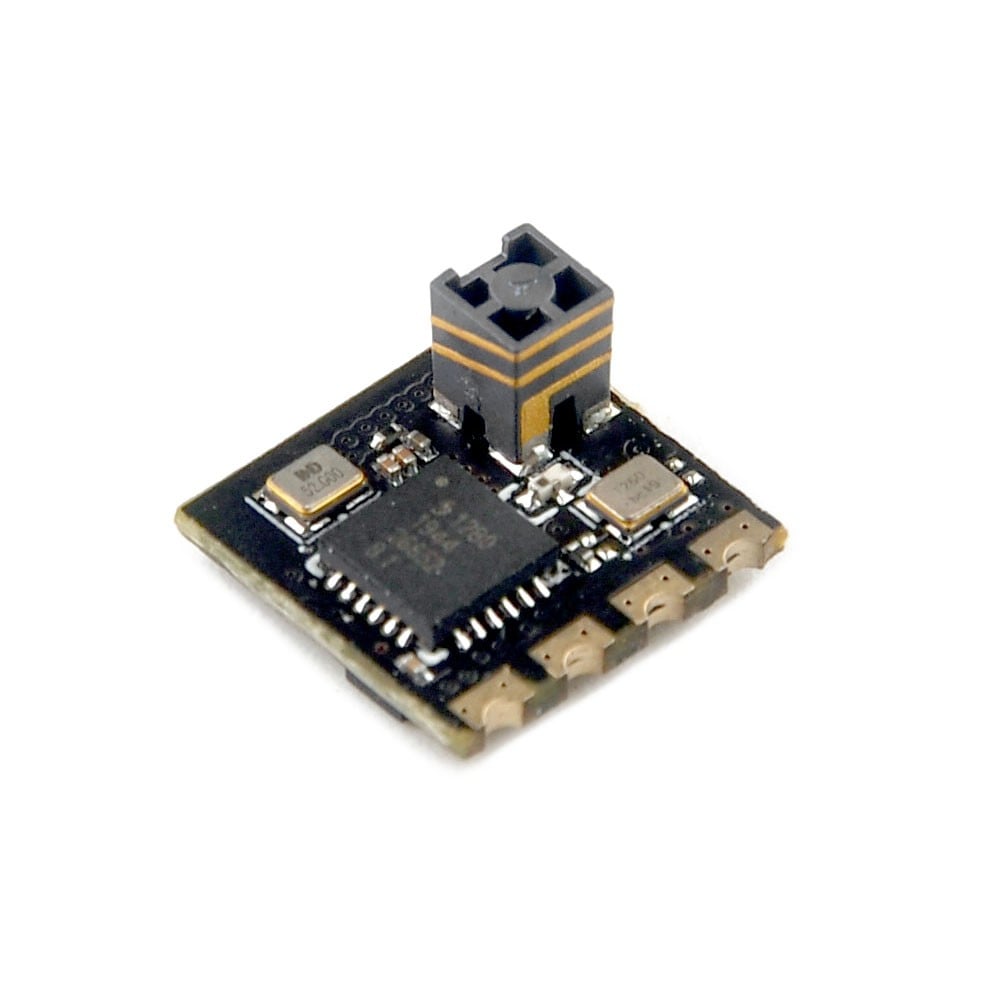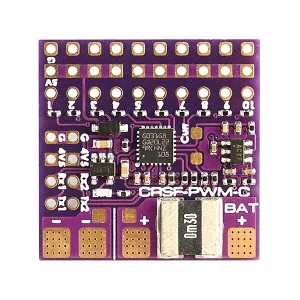![]()
Happymodel ExpressLRS Nano 2.4GHz EP2 RX
The Happymodel 2.4GHz ELRS nano series receiver has an open-source program based on ExpressLRS.
There are three in this series. The PP RX is designed by @Jye Smith from the ExpressLRS development team. Its main hardware architecture is STM32L432KBU6 MCU and SX1280 RF chip. It has a built-in ceramic antenna, which is super light and small in size.
On the basis of PP RX, Happymodel has have developed the Nano 2.4GHz RX of ESP8285 version named EP1 and EP2. The RF module of EP1/EP2 is the same as PP RX and uses ESP8285 MCU. You can upgrade firmware by WiFi! How simple!
Due to the low-latency and high-refresh-rate RF module, they are very comfortable for FPV race and Long Range FPV. These are very suitable for Tiny whoops because of the ultra-light and Nano size!
Note: This is the EP2_RX Version.
Features
- Designed by Jye Smith on the ExpressLRS development team.
- TM32L432KBU6 MCU and SX1280 RF chip.
- High-refresh-rate RF module
- Ceramic Antenna
Specifications
EP2_RX
- Frequency Range: 2400 MHz to 2500 MHz
- Maximum receive refresh rate: 500Hz
- RF Chip: SX1280IMLTRT RF Module
- Minimum receiver refresh rate: 25Hz
- Antenna: SMD Ceramic antenna
- Dimension: 10mm*10mm*6mm
- Firmware Target: aec8ad82
- MCU: ESP8285 MCU
- Firmware Upload: WiFi
- Working voltage: 5v
- Weight: 0.44gram
- Peak gain: 3.7dB
- Type: ISM
Note: Since the official version of ELRS firmware has not been released yet, currently our PP_RX, EP1/EP2 RX, and ES24TX pre-loaded firmware are all beta versions, and you can upgrade the official firmware when the official target is available.
More details
https://github.com/ExpressLRS/ExpressLRS
Binding procedure:
- Supply power to the EP2 RX, wait until the LED on the RX is off, immediately turn off the power, and then repeat again the above steps. When the RX is powered on for the third time, the LED light will start to double-flash, which means that the RX enters the binding mode.
- Insert the ES24TX module or other DIY 2.4G ELRS TX to Radio transmitter, and choose External RF mode to CRSF protocol, then you can find the ELRS menu from the Radio systems(Need to copy the ELRS.LUA file to the SD-Card tools first), Enter into ELRS and press [Bind], the LED on the RX module will be getting solid if bind is successful.
- Receiver LED status meanings:
-
- EP2 RX: LED solid means bind successful or Connection established; LED double-flash means in bind mode; LED flash slowly means no signal connection from the TX module; LED flash fast means in WIFI hotspot mode, you can connect the WIFI of the RX and upgrade the firmware of the RX via visit 10.0.0.1 from the web browser(password: expresslrs)
Includes
- 1x Happymodel ExpressLRS Nano 2.4GHz EP2 RX
- 1x Clear Plastic Heat Shrink